Preview Thumbnails Directly on YouTube
Upload your thumbnails and see exactly how they'll look on YouTube's homepage, search results, trending page, and channel pages before publishing.
How Thumbnail Preview Works
Preview your thumbnails directly on YouTube in just a few simple steps
1. Upload Your Thumbnail
Click the Thumbnail Preview icon and upload your custom thumbnail directly from your computer.
2. Preview In Context
See your thumbnail exactly as it will appear on YouTube's homepage, search results, trending page, and more.
3. Refine & Perfect
Make adjustments to your thumbnail based on how it actually looks in YouTube's interface before publishing.
Powerful Features
Everything you need to create thumbnails that drive more clicks and views
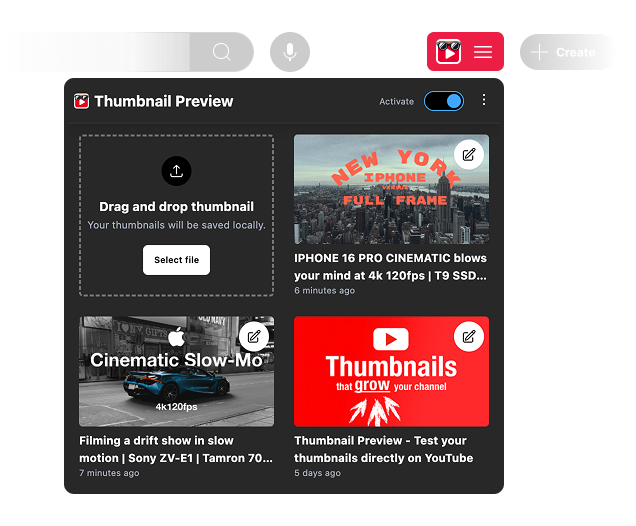
Seamlessly Integrated with YouTube
Thumbnail Preview works directly within YouTube's interface, allowing you to upload and preview thumbnails without leaving the platform.
- Upload thumbnails directly from your computer
- Preview in real-time on multiple YouTube pages
- See exactly how viewers will see your thumbnails
Thumbnail Tips & Insights
Learn how to create thumbnails that drive more clicks and views

Learn the proven thumbnail design techniques that can dramatically increase your click-through rate on YouTube.

We compare the top thumbnail creation tools to help you find the best option for your YouTube channel.
Get Thumbnail Preview Today
Start creating better thumbnails that drive more clicks
